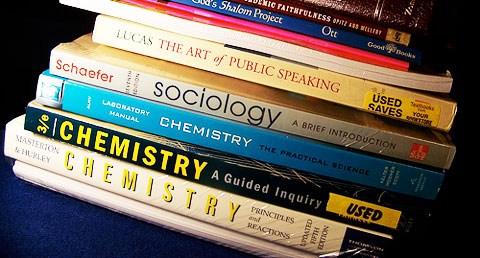Using toolbars to format a document
Week: Three
Topic: Using toolbars to format a document
Objectives: At the end of the lesson, students should be able to;
1. Apply bold, underline and italics to texts
2. Format font types, sizes and colours.
3. Justify text position
4. Apply undo and Redo
Reference material:Learn Africa Basic Agricultural Science UBE edition for primary school pupils 6
Content:
Boldening, Italicising and Underlining
To bolden, italicise or underline a letter, word or sentence:
1 Type the sentence
2 Highlight the sentence
3 Locate the letters B, I and U on the toolbar
4 Clicking B boldens, clicking I changes to italics while clicking U underlines.
Instead of using the mouse, certain keys on the keyboard could be.... View More
Subscribe now to gain full access to this lesson note
Take Me ThereClick here to gain access to the full notes.